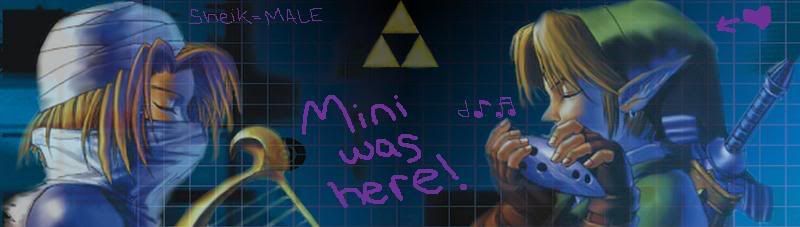Post by Lady Izayoi||Yan Shi on Dec 22, 2008 5:02:18 GMT -4
Avvys:
To upload an avvy to your profile, upload the image to photobucket and then copy paste the "Directlink" into the right field on your profile. The avvy can be no bigger than 100x100.
Remeber to fill out the size as well.
Signature:
To add a signature, upload the image to photobucket and copy paste the "IMG" code into the requird field. Anything that is more than 500 pix wide will start to stretch the page, so it would be best if you keep the width below 500 pix.
Also make sure the format is jpg and not GIF. GIF has almost twice the KB of jpg and will make the page load slower for some people.
From here is Mini's input...
It's also nice to center your signatures. Maybe it's just an art thing, but I like having stuff centered, not awkwardly thrown to the left or right. To center your signatures, just type
[ center ] <--- Without the spaces, I did that so it wouldn't actually center stuff ^^'
before everything, and after all your codes and whatnot, type
[ /center ] <--- Again, without spaces.
after it all.
Remember, Proboards gives you a 500 character limit for signatures, so don't do anything crazy. It's also not necessary to have 14 pictures in your signature. One or two will do nicely, and throw in a cool quote if you want to. ^_~
What's that? You're stumped trying to figure out what to do for your signature? Well, here's some handy dandy links to get you started. Some of these places take requests, too, so you can get someone to make you a custom, personalized signature! ^_^
SIGNATURE PICTURES
www.signaturebar.com/
www.animeforum.com/forumdisplay.php?f=127
www.tutorialkit.com/tutorials/Anime-Forum-Signature-35608.html
forum.romanceanime.com/forumdisplay.php?f=58
QUOTES
[/u]To upload an avvy to your profile, upload the image to photobucket and then copy paste the "Directlink" into the right field on your profile. The avvy can be no bigger than 100x100.
Remeber to fill out the size as well.
Signature:
To add a signature, upload the image to photobucket and copy paste the "IMG" code into the requird field. Anything that is more than 500 pix wide will start to stretch the page, so it would be best if you keep the width below 500 pix.
Also make sure the format is jpg and not GIF. GIF has almost twice the KB of jpg and will make the page load slower for some people.
From here is Mini's input...
It's also nice to center your signatures. Maybe it's just an art thing, but I like having stuff centered, not awkwardly thrown to the left or right. To center your signatures, just type
[ center ] <--- Without the spaces, I did that so it wouldn't actually center stuff ^^'
before everything, and after all your codes and whatnot, type
[ /center ] <--- Again, without spaces.
after it all.
Remember, Proboards gives you a 500 character limit for signatures, so don't do anything crazy. It's also not necessary to have 14 pictures in your signature. One or two will do nicely, and throw in a cool quote if you want to. ^_~
What's that? You're stumped trying to figure out what to do for your signature? Well, here's some handy dandy links to get you started. Some of these places take requests, too, so you can get someone to make you a custom, personalized signature! ^_^
SIGNATURE PICTURES
www.signaturebar.com/
www.animeforum.com/forumdisplay.php?f=127
www.tutorialkit.com/tutorials/Anime-Forum-Signature-35608.html
forum.romanceanime.com/forumdisplay.php?f=58
QUOTES
www.amusingquotes.com/
www.goodquotes.com/
thinkexist.com/quotations/funny/
chainletters.net/chainletters/101-fun-things-to-do-at-walmart/
[/center]